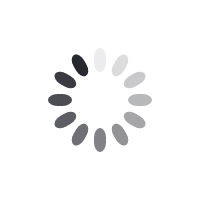-
Clothing
Clothing
-
Diaries
Diaries
-
Gifts
Gifts
- Notebooks
-
USBs & Tech
USBs & Tech
- Brands
-
Industries
Industries
- Agriculture & Farming
- Banks & Finance
- Catering
- Charities
- Construction & Building
- Electricians
- Festivals
- Fitness & Wellbeing
- Government & Public Sector
- Health & Safety
- IT & Computing
- Manufacturing & Engineering
- Plumbers
- Property & Real Estate
- Recruitment
- Schools
- Transport
- Travel & Tourism
- Universities
-
Seasonal
Seasonal
A guide to Bullet Journaling with myNo Journal
What is Bullet Journaling?
Bullet Journaling is a simple system that turns a notebook into a tool to help you plan and organise your life and notes.
By using these tips with your myNo Journal you will be able to use it like a traditional diary and plan ahead easily. You will also be able to see at a glance which things you need to be doing and which are top priorities
1: Basic setup
-

On the first blank page of the journal pages, enter the information for the current week. Add the dates, year, month and week number.
Carry on doing this through the next few pages until you have completed a full month. -

You now add in the events that you already know are happening in that month.
If you have already completed a month in your journal and are setting up a new month, this is the point to add in any ‘future dates’ you may have recorded for that month. This is explained in full later.
2: To-do-lists and priorities
-

On the notes page of your current week write a numbered list of the things that you need to get done or accomplished that week.
Draw a small box at the end of each line so you can tick them off later. -

If you have things that need to be completed on a certain day or that would be best done on that day, write the item number against that relevant day in the priority column.
-

When things are completed, simply tick off the box in the list and cross them through in the priority list.
3: Uncompleted items
-
Any items on your weekly list that you do not complete can be transferred on to next weeks list.
To do this, add an arrow to the box in the list to show that it has been moved and not completed.
4: Adding future events
-
If someone was to ask you, “Are you available on the 21st of August for dinner?” Even though you do not have that month set up yet in your journal, it is possible to check if you are free and record that appointment.
The first step is to check the date on your planning pages. If you want to mark a new event add an asterisk to the relevant day. This will now act as a quick reference for the future. -
Now find your first free page of dotted notes. Label this page ‘Future Dates’ and add in the relevant month.
Remember to leave plenty of space between months to allow for multiple new events.
Record the details of the new event and add a small box to the left of the entry. -
If an event is cancelled, simple cross it out here.
When you come to setting up the next month in your myNo Journal, you can then transfer these dates onto the relevant days.
Once you have added them to the main Journal, tick them off.
Account log in
Quick Quote
Thank you for your request. A member of our team will respond as soon as possible.